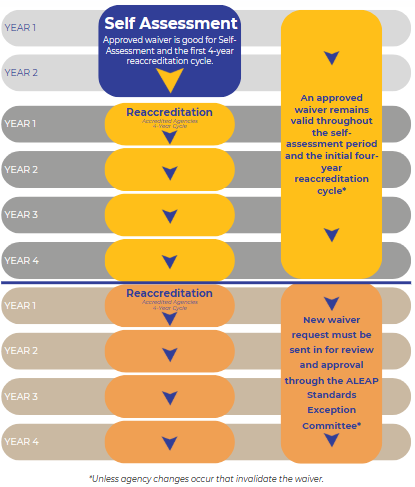Self Assessment: One proof of compliance for each standard is required during the 24-month self assessment period.
Reaccreditation: One proof of compliance PER YEAR is required for each standard. At the end of the 4-year reaccreditation cycle, for each standard the agency should have a proof of compliance totaling 4 proofs per standard.
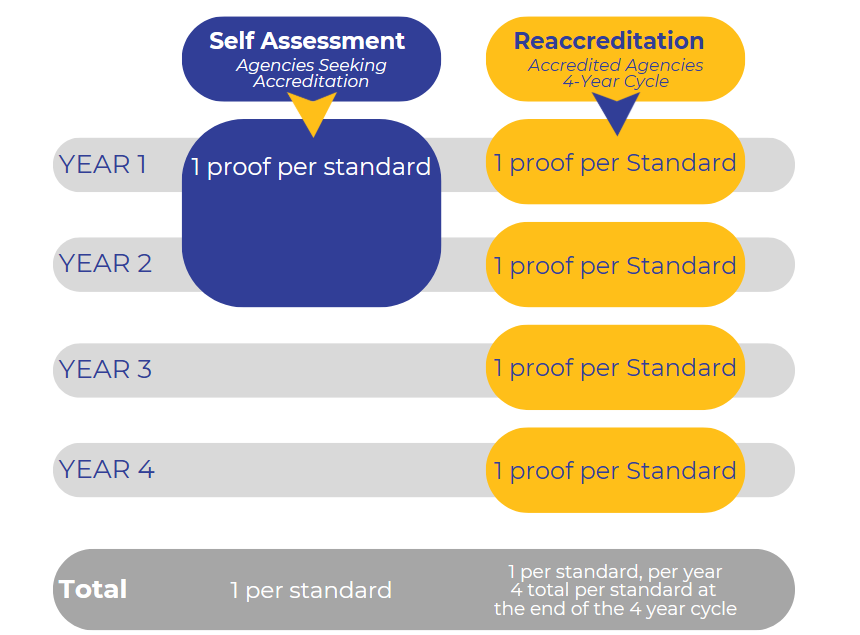
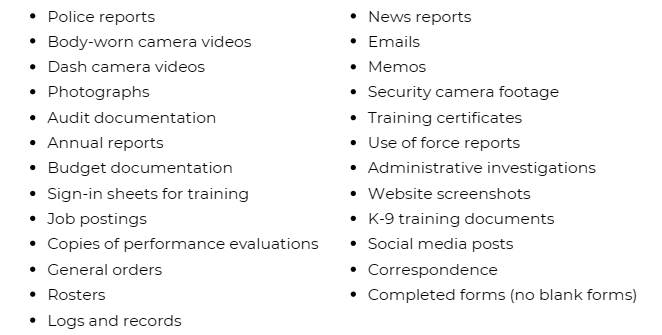
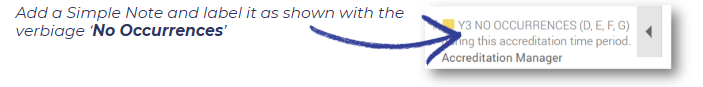
Ensure you have labeled the simple note with the proof year and substandard letters (as needed).
The standard will state if a written directive is required. A statement such as, “An agency will have a written directive…” or “A written directive establishes…” There may be additional terms uses such as written statement or policy, all indicating that a written directive of some sort is required.
ALEAP acknowledges that not all law enforcement agencies perform identical law enforcement duties. Some agencies have AZPOST certified officers but are focused on specific, non-traditional law enforcement activities. These agencies will most likely require more waivers than traditional law enforcement agencies.
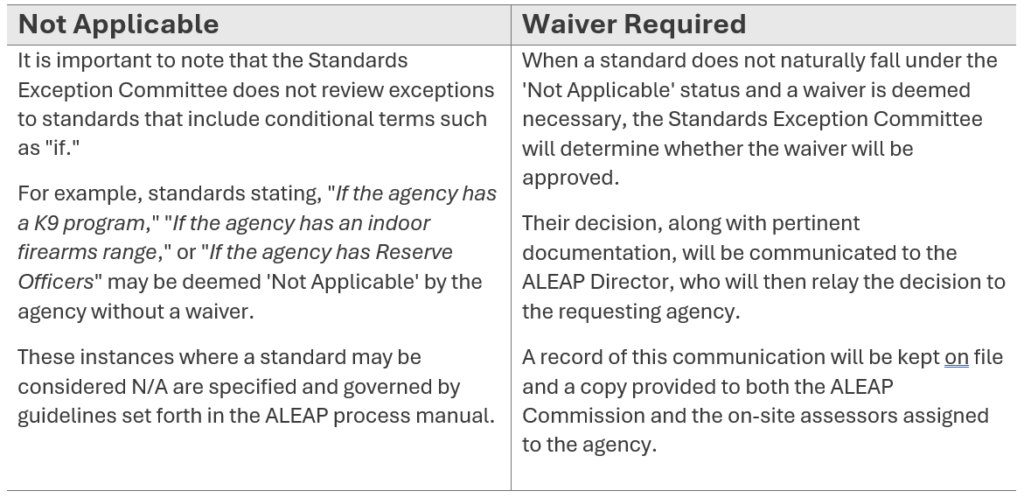
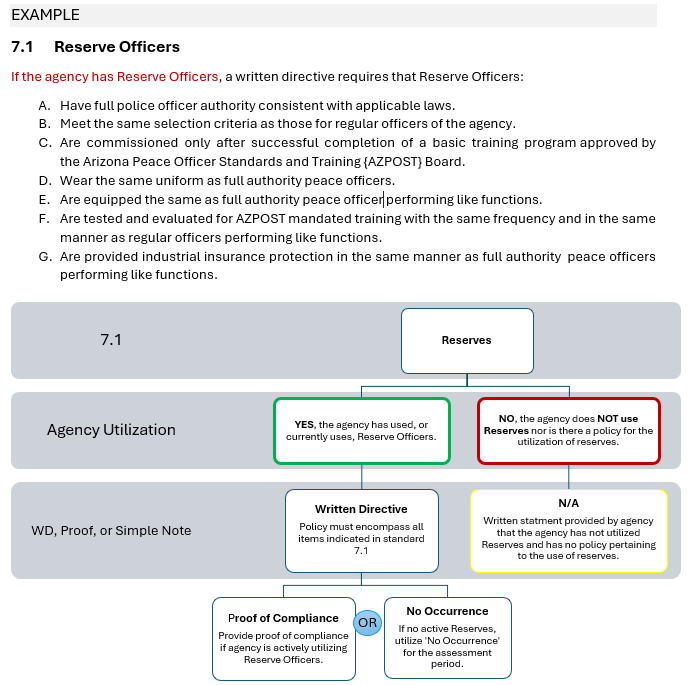
The Standards Exception Committee plays a pivotal role within the accreditation process. Composed of at least three members, which may include Commissioners, the ALEAP Director, staff members, or other qualified agency employees in good standing, this committee is tasked with the critical review of any agency application that requests an exception from the standards required to achieve accreditation.
Their decision, along with pertinent documentation, will be communicated to the ALEAP Director, who will then relay the decision to the requesting agency. A record of this communication will be kept on file and a copy provided to both the ALEAP Commission and the on-site assessors assigned to the agency.
The following steps outline best practices for adding your mock or ALEAP assessors to your assessment. These practices are necessary to ensure the mock or ALEAP assessors can review your final compliance documentation while having the ability to add simple notes and set a final compliance status to your assessment.
- Navigate to your assessment and click on the root of the standards manual.
- Click on the “Assignments” tab
- Click Add New Assignment
- In the User / Group dropdown field, type the group name you created for your mock or final assessors and select the group from the dropdown menu to populate the field.
- In the Role dropdown field, select Mock Assessor or Final Assessor from the list depending on the nature of the assessment being conducted.
- In the Responsibility dropdown field, select Participate from the list.
- Click
- Click Add New Assignment
- In the User / Group dropdown field, type the group name you created for your mock or final assessors and select the group from the dropdown menu to populate the field. This is the same group you added to the Mock Assessor or Final Assessor role in steps 4 – 6 above.
- In the Role dropdown field, select Accreditation Manager from the list.
- Click
- In the Responsibility dropdown field, select Observe from the list.
- Click Add New Assignment
- In the User / Group dropdown field, type the group name you created for your mock or final assessors and select the group from the dropdown menu to populate the field. This is the same group you added to the Mock Assessor or Final Assessor role in steps 4 – 6 above.
- In the Role dropdown field, select Accreditation Team from the list.
- Click
- Step 11: In the Responsibility dropdown field, select Observe from the list.
Your mock assessors MUST have the ability to OBSERVE the role all your attachments are in, which is recommended to be the Accreditation Manager role. Your on-site assessors MUST have the ability to PARTICIPATE in their role to set status, clear tasks, and add simple notes.
More information on adding your mock or ALEAP assessors to your assessment is found in the article, Preparing for Mock and Final Assessments, located within the PowerDMS Success Community.
Right here! Click on this link to open and download the latest manual.
When creating highlights you will need to ‘map’ the highlighted sections to the standard it applies to. Anchoring refers to checking the box, or anchoring, your highlight to the standard it applies to. With standards having multiple sub-standards, you must ensure the highlight is anchored to BOTH the (1) main statement and (2) the bullet point.
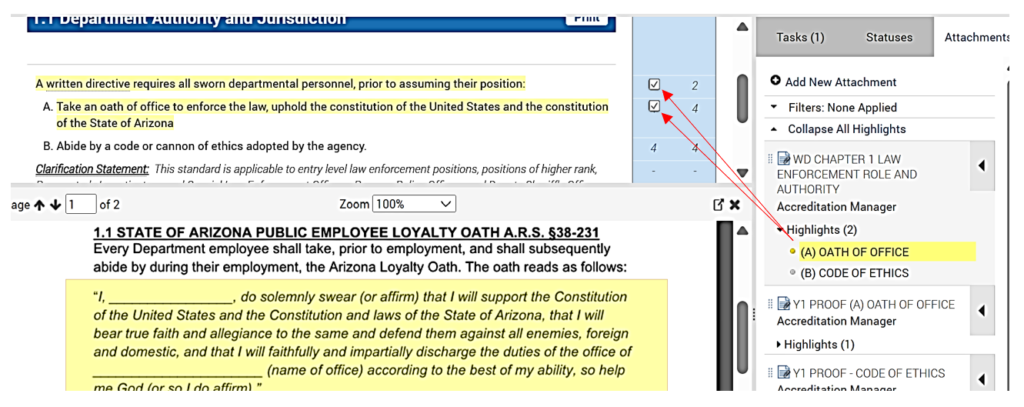
DO NOT UPDATE YOUR ASSESSMENT MID CYCLE unless it is required. Contact the ALEAP Program Manager or Director for information and instructions about updating your assessment.
TO PREVENT CONFUSION DURING FILE REVIEWS, CONSISTENTLY FOLLOW THIS LABELING PATTERN FOR ALL ASSESSMENTS:
Labeling Requirements
WD = Written Directive
Y1 PROOF = Proof of compliance for the first year
Y2 PROOF = Proof of compliance for the second year
Y3 PROOF = Proof of compliance for the third year
Y4 PROOF = Final proof of compliance
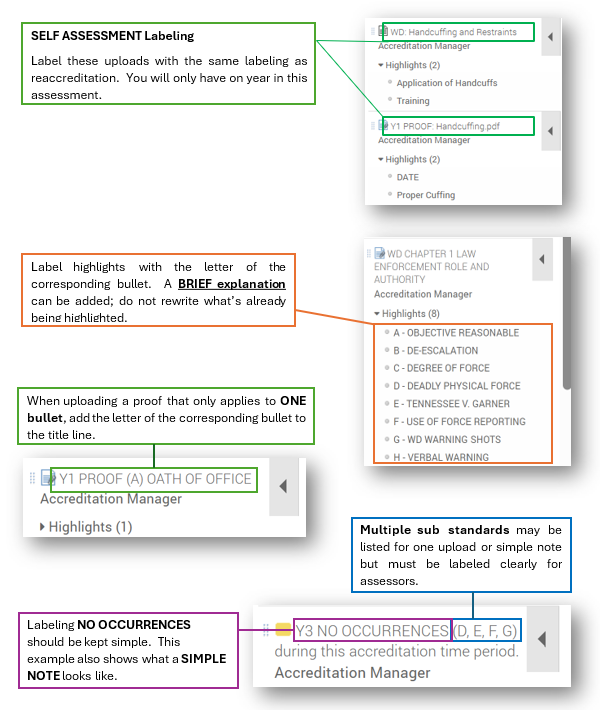
Click here to complete the withdrawal form.
Click here to complete the form to request an extension or to drop out and reenroll.